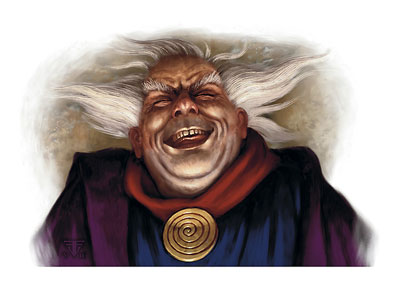You might also take a look at how the video will be deployed. An instructional video that runs on public television is a great opportunity to find an audience that might not be familiar with the clients brand. And, your last consideration is the content of the video. The very nature of an instructional video doesnt really call for the additional branding that a bug offers. In fact, it could be a distraction if the bug is not done right. For the most part, the audience and where the video will be shown will guide your decision. And, the persistence of your client!
Branding in this method can cross over to other implementations. Web video producers often rely on bugs to help viewers become familiar with their company identity. This is especially useful online, where there are thousands of channels with thousands of different content creators. A bug helps build brand recognition in this situation. Its not solely responsible for it, but its there along with other branding elements. It also identifies who you are, if someone found your video from some random search on YouTube or any other online channel.
A bug is a graphical element that usually displays in or around a given corner of the viewable area of the video for the entirety of the program. Its position puts the bug away from the main focus of the video and its usually styled so that it doesnt draw too much attention to itself. This means that bugs are often semi-transparent, monochromatic and small in size. These are just general rules. Of course, you can break the rules if youd like, but before you do, lets discuss what a bugs purpose is.
Choose subtle coloring, unless, of course, the color is central to the brand. Reducing color saturation can help to make the bug more subdued, but dont sacrifice too much. A good bug should still be easily identified. Consider adding an outer glow or drop shadow to the graphic to help it slightly stand out from the video program. If you choose to add either of these styles youll need to make sure you preserve the alpha channel.
Adobe Premiere Pro CC Now Features AI-powered Automatic Color Correction
Contributing columnist Mark Montgomery is a web content specialist and produces instructional videos for a leading web application developer.
Typically, bugs are best if not animated. This simply means that the graphic doesnt flip, rotate, spin or otherwise have any moving properties. This just helps the bug be more subtle. Distracting bugs are not good. They keep the attention of the audience on something thats not the focus of the video program. Now network TV shows are actually throwing in moving rotating bumping images as commercial previews of other shows theyre promoting, and as viewers, we find it quite distracting from the show were already engaged in. Remember this: dont upset your viewers. What works for networks might backfire for your show.
Also, someone might have found your video on your clients website, but if that gets passed around the internet via YouTube or Vimeo or other video sharing sites, theres no telling where it might land, so a bug in the corner identifies your clients company.
A bugs main objective is to brand your video program with an identity. Major television networks consistently use bugs for this purpose. For example, NBC displays a peacock bug (i.e. their identifying logo) during their programming. This helps viewers, many of whom might be channel surfing, to quickly identify what network is running a particular program. This way the viewer doesnt have to look up what channel theyre on.
Now, go out to the great world wide web and find a few bugs. There are plenty of examples to see. Or you can turn on your old tube and channel surf. If youve got hundreds of channels, youll likely have hundreds of bugs to review.
Fujifilm Reveals X-45 Mirrorless Camera and First X-series Power Zoom Lens
4 Free Production Tools That Pros Use
Bugs are quite simple to make if youre comfortable with graphic and photo editing software tools. Bugs should be designed so that theyre not at all distracting. This means they need to be rather small and have a subtle design. For a typical web video at 320×240 pixels in resolution, a bug should be no bigger than 50×50 pixels. Compared to other video resolutions such as DV or HD, this is a much greater bug-to-screen resolution ratio. This is because the smaller web video resolution demands that the bug be a little oversized, so that it can be seen more easily. A bug for a web video can also be placed closer to the edges of the videos viewable area, because most viewers can see all the screen resolution of a web video. In DV and HD resolutions, some of the videos viewable area is covered by the frame of the television set. This requires that you nudge the bug inward so that its viewable. An appropriate bug size for DV resolution is around 120×120 pixels. You get a little bit bigger with HD at around 200×200 pixels. These are just recommendations. Use them as a starting point.
Set up the graphic file to include an alpha channel. Usually, this feature can be enabled when you save the file. Many applications have a Transparency checkbox that you must select when you save the file as a PNG, GIF or whatever file type youre working with. An alpha channel will allow the bug to be placed in the timeline with no background image. You dont absolutely need an alpha channel. You can create a solid image just the right size. Or, you can resize a solid graphic after you import it into your video editing application. In this way, your bug will be like doing a picture-in-picture effect. Alpha channels are ideal, however, as you can also reduce the opacity of the bug before importing it to your favorite video application. Or, you can adjust opacity in the video editing application itself.
Bugs are very common graphical elements in many video programs. Bugs serve a unique purpose, and can enhance the video program when done correctly. We can explore bugs more closely and learn how to make these unique graphics for your next video.
Both Creators and Patrons Lose With Patreons new Service Fee
You should consider whether or not a bug is right for your program and usage. Its a decision that ultimately you get to make. And, since a bug is discreet in nature, the decision might not seem like an important one to debate. But before you put a bug on your video, lets take a look at a use case. Lets say youre producing an instructional video series for a corporate client. Youre working on delivering the final product, and the client likes a competitors video because it has the company logo (i.e., a bug) in the lower corner. The client asks you if thats something you can put in the video. Theres nothing wrong with making the client happy upon request, but you start to wonder if thats really necessary. To answer this question, ask yourself who the audience is for this instructional video. If youre well into the project, you should have this clearly defined. Lets say that the instructional video is for teaching the clients current employees about a new work procedure. How important is it that the bug be placed in this video? Well, considering that the employees are probably familiar with the company they work for and could probably recognize the company identity on sight, its probably not critical at all. But, if the audience of the instructional video is new employees or possibly not employees at all, there would be a clear marketing opportunity to help the audience recognize the companys identity.
As you become more familiar with these common graphical elements, remember that theyre all part of the bigger production. Make sure they dont take center stage or distract the viewer for the wrong reasons. These elements are just playing a supportive role, but that doesnt mean you cant make them look the best you can.
Using Track Mattes in After Effects
Zack Snyders New Short Film Was Shot Entirely on an iPhone
See that little ID icon in the bottom corner of your TV screen? Thats called a bug. It used to be, only network news shows used bugs. Now everyone is using them, and you can too.
See How the Canon 6D Mark ll Compares to the 6D at High ISO Levels
Dells Updated Precision M3800 Mobile Workstation Takes Aim at Apples Best